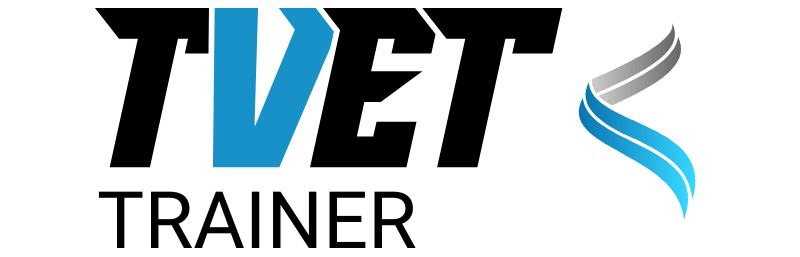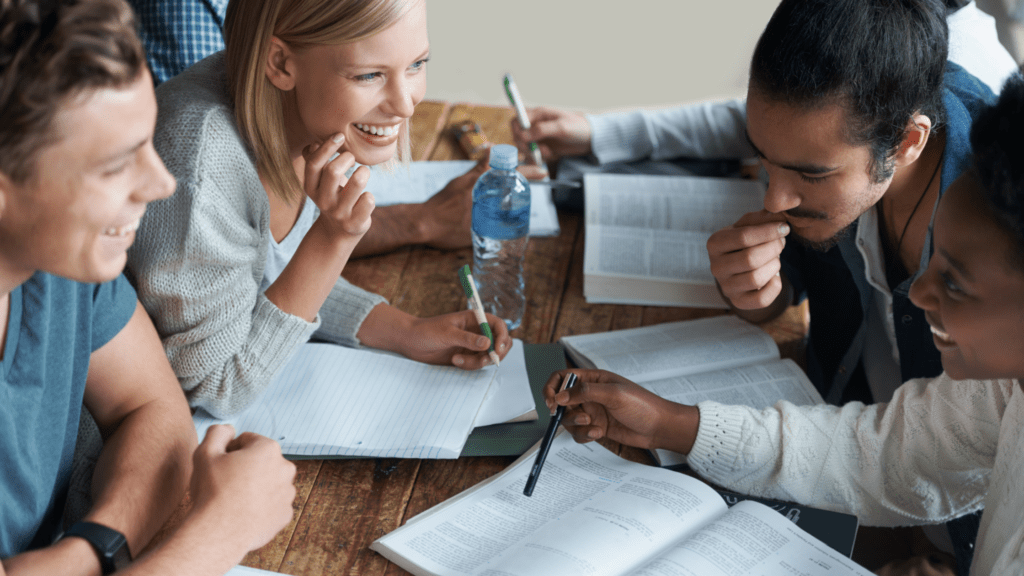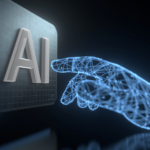Instructional Design (ID) is the expertise of creating targeted training and learning experiences tailored to an organisation’s project or transformation. It focuses on experiential learning, allowing employees to actively engage with new information, thereby boosting the likelihood of embracing and implementing change effectively. Consider these seven best practices for implementing instructional design to optimise your training strategy.
1. Collaborate with Subject Matter Experts (SMEs)
Work alongside Subject Matter Experts who possess in-depth knowledge of the topic. Their insights help create comprehensive, accurate, engaging content that aligns with the learning objectives. SMEs provide the technical details and real-world applications that ensure the training material is relevant and practical. Regularly consult with SMEs throughout the design process to maintain the accuracy and relevance of the training content.
| Practical Tips for Collaborating with SMEs |
|---|
| Schedule regular meetings and reviews with SMEs. |
| Develop a detailed project timeline with SME input. |
| Utilise SME feedback to refine and improve training materials. |
| Ensure SMEs understand the instructional design process and their role in it. |
| Create clear documentation of SME contributions and decisions. |
2. Establish Clear Objectives and Success Metrics
Before developing training materials, determine the objectives for each activity and establish the metrics to measure success. Clear objectives provide direction and focus for the training programme. Success metrics, such as performance indicators and learner feedback, allow you to gauge the effectiveness of the training post-implementation. This structured approach ensures that the training is purposeful and its impact measurable.
| Develop pre-and post-training assessments to measure learning outcomes. |
|---|
| Use SMART criteria (Specific, Measurable, Achievable, Relevant, Time-bound) for setting objectives. |
| Define clear, actionable goals for each training module. |
| Identify key performance indicators (KPIs) to track progress. |
| Develop pre- and post-training assessments to measure learning outcomes. |
| Regularly review and adjust objectives and metrics based on feedback and performance data. |
3. Develop a Scope of Content that Aligns with Objectives and Metrics
With objectives and metrics in place, create a well-defined content scope that addresses your target audience’s learning needs. This step involves outlining the key topics and subtopics, ensuring all necessary content is covered without overwhelming the learners. The content scope should be detailed and structured to maintain consistency, relevance, and alignment with the desired outcomes.
| Practical Tips for Developing a Scope of Content |
|---|
| Conduct a needs analysis to identify learning requirements. |
| Break down content into manageable modules or sections. |
| Align each content module with specific learning objectives. |
| Include real-world examples and case studies to illustrate key points. |
| Review and revise the content scope regularly to keep it current and relevant. |
4. Structure Learning Opportunities and Activities
Organise learning opportunities and activities logically, each component building upon the previous one. This methodical approach helps maintain a steady pace, gradually allowing learners to acquire new skills and knowledge. Incorporate various activities such as interactive discussions, hands-on exercises, and real-world problem-solving scenarios to keep learners engaged and motivated.
| Practical Tips for Structuring Learning Opportunities |
|---|
| Start with foundational concepts and gradually introduce more complex topics. |
| Use a mix of learning activities to cater to different learning styles. |
| Incorporate interactive elements like group discussions, role-playing, and simulations. |
| Provide opportunities for learners to apply new knowledge in practical scenarios. |
| Include regular breaks and reflection periods to reinforce learning. |
5. Design Multi-Media Learning Materials
Create a range of multi-media learning materials, including Instructor-Led Training (ILT), Web-Based Training (WBT), and Computer-Based Training (CBT), to cater to different learning preferences. Multi-media materials enhance learner engagement and retention by presenting information in diverse formats. Videos, interactive modules, simulations, and infographics can make the learning experience more dynamic and impactful.
| Practical Tips for Designing Multi-Media Learning Materials |
|---|
| Use high-quality visuals and audio to enhance content delivery. |
| Incorporate interactive elements like quizzes, drag-and-drop activities, and simulations. |
| Provide transcripts and captions for videos to enhance accessibility. |
| Balance text, visuals, and interactive components to maintain engagement. |
| Test multi-media materials on different devices to ensure compatibility and usability. |
6. Develop Assessment Criteria and Metrics
Formulate assessment criteria and metrics that align with the learning objectives, allowing you to evaluate the progress and success of your training initiatives. Regular assessments, such as quizzes, practical tests, and peer evaluations, ensure that participants meet the desired outcomes and help identify areas requiring additional support. Continuous assessment and feedback loops are essential for refining the instructional design.
| Practical Tips for Developing Assessment Criteria and Metrics |
|---|
| Align assessments with specific learning objectives and outcomes. |
| Use a variety of assessment methods, including quizzes, tests, and practical evaluations. |
| Provide clear instructions and criteria for each assessment. |
| Incorporate self-assessments and peer reviews to enhance feedback. |
| Regularly analyse assessment data to identify trends and areas for improvement. |
7. Adapt Materials for Different Learning Styles and Situations
Customise your instructional design materials to accommodate various learning styles and situations, such as e-learning or in-person training. Understanding that learners have different visual, auditory, and kinesthetic preferences helps create inclusive and effective training programmes. Adaptability ensures that your training is accessible and relevant to a diverse audience, enhancing its effectiveness.
| Practical Tips for Adapting Materials for Different Learning Styles |
|---|
| Use a variety of content formats, including text, audio, video, and interactive elements. |
| Provide options for self-paced learning and scheduled sessions. |
| Design materials that can be easily adapted for different delivery methods (e.g., online, in-person). |
| Collect feedback from learners to understand their preferences and adapt accordingly. |
| Ensure all materials are accessible, including providing alternative text for images and captions for videos. |
Conclusion
When implemented correctly, an effective instructional design strategy produces measurable results and achieves training objectives. To optimise your current approach, assess whether you’re utilising in-house trainers or outsourcing expertise and are satisfied with your training strategy. Additionally, monitoring progress and evaluating metrics to ensure ongoing success should be considered.
By integrating these best practices, your organisation can benefit from high-quality instructional design services, including access to subject matter experts, cutting-edge instructional design techniques, and expert training project management. This holistic approach enhances the learning experience and drives organisational change and growth through effective training initiatives.