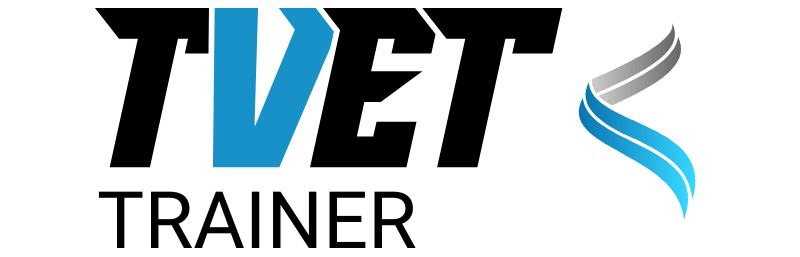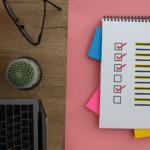Learning Management Systems (LMS) have become essential for educational institutions, businesses, and organisations aiming to provide effective and scalable online learning solutions. Open-source LMS platforms, in particular, offer significant advantages, including flexibility, cost-effectiveness, and a collaborative development environment. Understanding these systems is important for anyone involved in online education or corporate training, as it allows for informed decisions that can enhance the learning experience and administrative efficiency. Open-source software, characterised by its publicly accessible source code, encourages community collaboration, continuous improvement, and customisation, making it a powerful option for developing robust and tailored learning environments.
Moodle
URL: Moodle
Moodle is one of the most popular open-source LMS platforms globally. It is used extensively in schools, higher education institutions, and corporate training programmes. Its versatility and comprehensive feature set make it a go-to choice for educators and administrators seeking to create dynamic and interactive online courses.
Key Features:
- Customisable course design: Moodle allows for extensive customisation of course layouts, enabling educators to create visually appealing and pedagogically sound courses.
- Extensive plugin ecosystem: With thousands of plugins available, users can enhance Moodle’s functionality to meet specific needs, from gamification to advanced reporting tools.
- Robust assessment tools: Moodle supports various assessment methods, including quizzes, assignments, and peer assessments, ensuring a comprehensive evaluation process.
- Built-in analytics and reporting: Detailed analytics and reporting features help track student progress, identify learning gaps, and improve course content.
- Integration with third-party applications: Moodle integrates with numerous third-party applications, such as Google Apps, Microsoft Office 365, and Zoom.
- Mobile app availability: The Moodle mobile app ensures learners can access course materials and participate in activities from smartphones or tablets.
Pros:
- Large and active community support: Moodle’s vast user base contributes to a rich repository of shared knowledge, troubleshooting tips, and community-driven improvements.
- Highly scalable and adaptable to various needs: Moodle can support small classes and large institutions with thousands of users.
- Easy integration with numerous plugins and add-ons: Extending Moodle’s capabilities is straightforward, making it a highly flexible platform.
- Comprehensive documentation and resources: Extensive guides, forums, and tutorials are available to help users make the most of Moodle.
Cons:
- The steeper learning curve for non-technical users: The wide range of features and customisation options can overwhelm beginners.
- The interface may seem outdated compared to other LMS options: While functional, Moodle’s interface may not have the modern look and feel of newer LMS platforms.
Chamilo
URL: Chamilo
Chamilo is a user-centric open-source LMS providing intuitive and efficient learning experience. It is well-suited for small to medium-sized organisations, including educational institutions, businesses, and governmental bodies.
Key Features:
- Intuitive course creation: Chamilo’s drag-and-drop course builder simplifies creating engaging and interactive courses.
- Rapid deployment: The platform is designed for quick setup, allowing organisations to start their e-learning programmes swiftly.
- SCORM and xAPI compatibility: Chamilo supports these e-learning standards, ensuring compatibility with a wide range of learning content.
- Social networking tools: Built-in social features, such as forums and chat, promote collaboration and communication among learners.
- Multilingual support: Chamilo is accessible in multiple languages, making it a versatile choice for international organisations.
Pros:
- Easy to set up and use: Chamilo’s user-friendly interface and straightforward setup process make it accessible to non-technical users.
- Frequent updates and improvements: Regular releases ensure that the platform remains up-to-date with the latest features and security enhancements.
- Lightweight and streamlined design: Chamilo’s efficient design ensures fast performance and ease of navigation.
- Active community support: Users can rely on community forums and resources for support and advice.
Cons:
- Limited customisation options: While easy to use, Chamilo offers fewer customisation capabilities compared to more complex LMS platforms.
- Fewer features compared to other LMS platforms: Chamilo may lack some advanced functionalities needed by larger or more specialised organisations.
Canvas
URL: Canvas
Canvas is a modern, open-source LMS designed primarily for educational institutions. Its clean interface and robust feature set make it a popular choice for schools and universities looking to facilitate interactive and collaborative learning experiences.
Key Features:
- User-friendly course creation tools: Canvas provides intuitive tools for designing and managing courses, making it easy for educators to create and update content.
- Integration with various third-party apps: The platform supports integrations with numerous educational tools and applications, enhancing its functionality.
- Mobile apps for iOS and Android: Canvas offers mobile applications that allow students and instructors to access course materials and interact with each other from their mobile devices.
- Collaborative tools, including video conferencing: Canvas includes features like discussion boards, group projects, and video conferencing, promoting active learner participation.
- Built-in analytics and reporting: Advanced analytics provide insights into student performance and course effectiveness, helping educators refine their teaching strategies.
Pros:
- Modern and easy-to-navigate interface: Canvas’s sleek design makes it easy for users to find and use the features they need.
- Regular updates and new features: The platform is continuously improved with new functionalities and enhancements.
- Strong community support and resources: A vibrant user community and extensive resources support Canvas users.
- Wide range of plugins and integrations: Canvas’s integration capabilities allow for extensive customisation and enhancement.
Cons:
- Limited customisation options: While user-friendly, Canvas may not offer as much customisation flexibility as some other platforms.
- Potential performance issues with large user bases: In environments with very high numbers of users, Canvas may experience occasional performance lags.
ILIAS
URL: ILIAS
ILIAS is a comprehensive open-source LMS with robust tools and features suitable for various educational and training scenarios. Its flexibility makes it a preferred choice for universities, businesses, and public administrations.
Key Features:
- Customisable interface: ILIAS allows significant user interface customisation to align with organisational branding and preferences.
- SCORM and xAPI compatibility: The platform supports these standards, ensuring interoperability with various learning content.
- Integrated test and assessment tools: ILIAS offers powerful tools for creating and administering tests and assessments, supporting various question types and formats.
- Collaboration features: Built-in features like wikis, forums, and group workspaces enhance collaboration and interaction among learners.
- Multilingual support: ILIAS can be used in multiple languages, catering to a global audience.
Pros:
- Highly adaptable and extensible: ILIAS can be customised to meet the specific needs of different organisations and learning scenarios.
- Wide range of learning tools: The platform includes comprehensive content creation, delivery, and assessment tools.
- Compliance with accessibility standards: ILIAS is designed to be accessible to all users, including those with disabilities.
- Active community support: A dedicated community provides support, development contributions, and shared resources.
Cons:
- The steeper learning curve for administrators: The platform’s extensive features may require training and experience to manage effectively.
- The interface may seem less modern than other LMS options: The visual design might appear dated to some users.
Open edX
URL: Open edX
Open edX is an open-source LMS developed by edX, known for its massive open online courses (MOOCs). It is designed to deliver high-quality online learning experiences at scale, making it ideal for large educational programmes.
Key Features:
- MOOC-oriented platform: Open edX is built to support large-scale, online courses with high enrolment numbers.
- Robust course creation tools: The platform offers powerful tools for creating interactive and engaging course content.
- Interactive learning content: Features like video lectures, textbooks, and discussion forums facilitate active learning.
- Built-in analytics and reporting: Detailed analytics help track learner progress and course performance, providing valuable insights.
- Scalable architecture: Open edX can support many users simultaneously, making it suitable for extensive learning initiatives.
Pros:
- Designed for large-scale online courses: Ideal for institutions or organisations offering MOOCs or large online programmes.
- Active development and community support: Continuous improvements and support from a dedicated community of developers and educators.
- Wide range of features and tools: Comprehensive functionalities support diverse teaching and learning needs.
- Integration with various third-party services: Enhance the platform’s capabilities through integrations with other tools and services.
Cons:
- More complex setup and maintenance: The platform’s advanced features and scalability require significant technical expertise.
- Customisation may require technical expertise: Modifying and extending Open edX can be challenging without a technical background.
Summary
Choosing the right open-source LMS requires careful consideration of several factors to ensure it aligns with your specific needs and goals.
- Customisability: Platforms like Moodle and ILIAS offer extensive customisation options, allowing you to tailor the LMS to your branding and functional requirements. This is important for creating a unique learning environment that reflects your organisation’s identity.
- Scalability: Open edX excels in scalability, making it suitable for institutions offering large-scale courses to thousands of learners. Moodle and Canvas also provide robust scalability, effectively accommodating small and large user bases.
- Ease of Use: Chamilo and Canvas are noted for their user-friendly interfaces, making them ideal choices for organisations prioritising ease of use and quick deployment. These platforms are designed to minimise the learning curve, especially for non-technical users.
- Support: Strong community support is a hallmark of successful open-source LMS platforms. Moodle, Canvas, and Open edX benefit from active communities that contribute to continuous improvement and provide extensive resources for troubleshooting and development.
By evaluating these factors, you can select the LMS that best fits your organisational needs, ensuring your audience’s productive and engaging online learning experience.