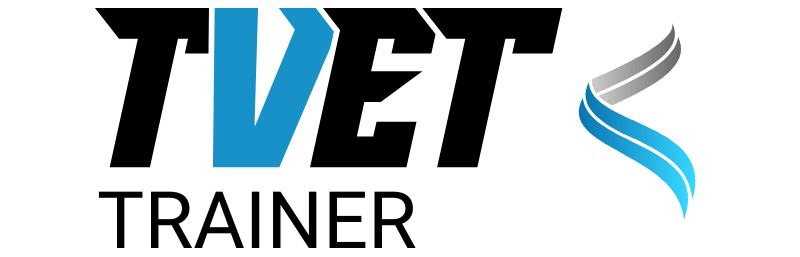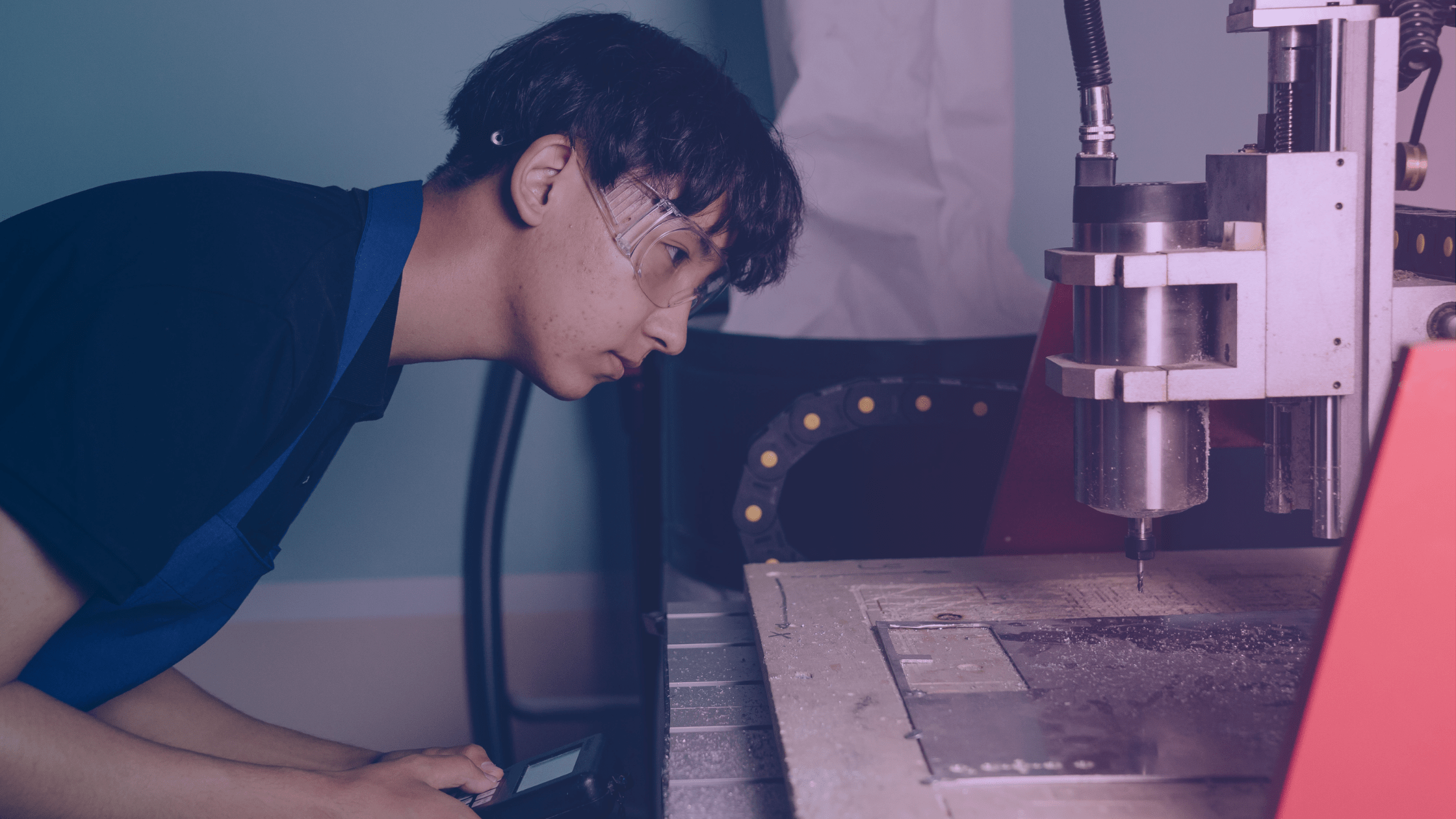The quality of e-learning content is paramount in determining the success of any online learning programme. Effective, well-designed, and engaging materials significantly enhance the learner’s experience, leading to improved retention and a deeper understanding of the subject matter. This article will provide an in-depth overview of content development tools and best practices for creating compelling e-learning materials. For a comprehensive list of e-learning authoring tools, visit the eLearning Industry’s “The Ultimate List of HTML5 eLearning Authoring Tools”: https://elearningindustry.com/the-ultimate-list-of-html5-elearning-authoring-tools.
Content Development Tools
A plethora of content development tools is available to aid in the creation of high-quality e-learning materials. Some of the most popular tools include:
- Articulate Storyline: A powerful, user-friendly authoring tool that enables the creation of interactive and engaging e-learning content. Articulate Storyline is renowned for its versatility, allowing users to incorporate animations, quizzes, and multimedia elements seamlessly. Its drag-and-drop interface makes it accessible even to those with limited technical skills, while advanced users can take advantage of its robust features to create complex, customised interactions.
- Adobe Captivate: A versatile authoring tool that supports the creation of responsive e-learning content, making it ideal for mobile learning. Adobe Captivate excels in creating simulations, software demonstrations, and scenario-based learning experiences. It includes features like fluid boxes for responsive design and a range of interactions that can be customised to fit various learning scenarios, ensuring that content is engaging and pedagogically sound.
- Lectora Inspire: A comprehensive authoring tool with various built-in templates and resources to help design engaging and accessible e-learning materials. Lectora Inspire stands out for its robust accessibility features, ensuring compliance with Section 508 and WCAG standards. Its integrated e-learning brothers’ suite offers additional tools for screen recording, video editing, and creating interactions, making it a well-rounded choice for e-learning developers.
- iSpring Suite: An easy-to-use authoring tool that integrates with PowerPoint, allowing the creation of interactive e-learning content with quizzes, multimedia, and simulations. iSpring Suite’s seamless PowerPoint integration makes it an excellent choice for educators and trainers who are already familiar with PowerPoint. It extends PowerPoint’s capabilities by adding e-learning features like interactive assessments, dialogue simulations, and video lectures, all while maintaining a user-friendly interface.
- Elucidat: A cloud-based authoring tool that simplifies the creation of responsive e-learning content, offering collaborative features and a range of pre-built templates and themes. Elucidat is particularly useful for large teams and organisations due to its collaborative capabilities, allowing multiple authors to work on the same project simultaneously. Its user-friendly interface and extensive library of templates help streamline the development process, ensuring that high-quality e-learning content can be produced efficiently.
- Camtasia: A screen recording and video editing tool that is particularly useful for creating video-based e-learning content. Camtasia allows users to record their screen, edit videos, and add interactive elements such as quizzes and captions. Its intuitive interface makes it easy to produce professional-quality videos, which are essential for visual and auditory learners.
- Gomo Learning: A cloud-based e-learning authoring tool that supports the creation of multi-device learning content. Gomo Learning offers a responsive design that ensures content looks great on any device, from desktops to smartphones. Its collaborative features and analytics capabilities make it a valuable tool for organisations looking to track learner progress and engagement.
- Adapt Learning: An open-source e-learning authoring tool that allows for the creation of responsive, HTML5-based e-learning content. Adapt Learning is known for its flexibility and customisability, making it a favourite among developers who want to create bespoke e-learning solutions. Its community-driven nature ensures continuous improvement and a wealth of shared resources.
- Easygenerator: A cloud-based authoring tool designed for subject matter experts who may not have extensive technical skills. Easygenerator simplifies the e-learning development process by offering a range of templates and drag-and-drop functionality. It also includes features for tracking learner progress and performance, making it an all-in-one solution for creating and managing e-learning content.
- H5P: A free, open-source tool that allows users to create, share, and reuse interactive HTML5 content. H5P is ideal for creating a wide range of interactive e-learning materials, including quizzes, presentations, and simulations. Its integration with popular content management systems like WordPress and Moodle makes it a versatile tool for educators looking to enhance their digital learning environments.
Best Practices for Creating Engaging E-Learning Content
Creating engaging e-learning content is enssential for instructional designers aiming to deliver effective and impactful learning experiences. In today’s digital age, learners have diverse preferences and varying attention spans, making it essential to employ best practices that cater to these needs. By understanding and implementing strategies such as setting clear learning objectives, using a variety of content formats, and ensuring accessibility, instructional designers can enhance learner engagement and retention. These best practices not only facilitate a more immersive and interactive learning environment but also ensure that the content is inclusive and accessible to all. Mastering these techniques empowers instructional designers to create high-quality e-learning courses that meet educational goals and enhance continuous learner development.
- Set Clear Learning Objectives: Defining clear learning objectives is the cornerstone of an effective e-learning course. Start by identifying what you want learners to achieve by the end of the course. Objectives should be specific, measurable, achievable, relevant, and time-bound (SMART). For instance, instead of a vague goal like “understand basic math,” a clear objective would be “solve linear equations using the given formula by the end of the lesson.” Clearly defined goals help you structure your content and assessments, ensuring a focused and coherent learning experience.
- Use a Variety of Content Formats: Different learners have different preferences and ways of processing information. To cater to this diversity, incorporate a mix of content formats such as text, images, videos, infographics, and interactive elements like drag-and-drop activities or clickable diagrams. For example, explaining a scientific process can be more effective with a combination of a detailed video, supporting text descriptions, and an interactive simulation that allows learners to experiment with variables. This variety not only caters to different learning styles but also keeps the content dynamic and engaging.
- Create Interactive Experiences: Interactive elements are key to active learning. Include activities like quizzes, simulations, case studies, and branching scenarios that require learners to apply their knowledge. For example, a medical training course might use simulations to allow learners to diagnose virtual patients, providing immediate feedback based on their choices. These elements not only make learning more engaging but also reinforce knowledge by allowing learners to practice and receive feedback in real-time.
- Design for Accessibility: Accessibility ensures that all learners, including those with disabilities, can access and benefit from your e-learning content. Follow guidelines such as the Web Content Accessibility Guidelines (WCAG) to make your content accessible. This includes providing alt text for images, ensuring that videos have captions and transcripts, and using high-contrast color schemes for readability. Additionally, design your content to be navigable via keyboard and compatible with screen readers to support learners with visual impairments.
- Chunk Content: Breaking down content into smaller, manageable chunks helps prevent cognitive overload. This technique, known as “chunking,” makes it easier for learners to process and retain information. For example, instead of presenting a long lecture on a complex topic, divide it into shorter segments with focused topics and include summaries and quizzes after each chunk. This approach allows learners to absorb and review information at their own pace.
- Incorporate Storytelling: Using storytelling techniques can make your content more engaging and memorable. Stories help learners connect emotionally with the material, facilitating better retention. For instance, instead of presenting dry facts about historical events, use a narrative that follows a character’s journey through those events. This method helps learners relate to the content and understand the context and significance of the information.
- Provide Clear Navigation: Clear and logical navigation is essential for a positive learning experience. Ensure that your e-learning materials have a straightforward structure, with a clear path for progression. Use intuitive menus, progress indicators, and clear instructions to guide learners. For example, a well-organised course might use a sidebar menu that highlights the current lesson and allows easy access to previous and next sections, enabling learners to navigate without confusion.
- Use Visuals Effectively: Visuals can significantly enhance learning when used appropriately. Incorporate relevant visuals such as diagrams, charts, and infographics that support and clarify the content. Avoid cluttering your materials with unnecessary images or animations that can distract from the main message. For instance, a biology course might use detailed diagrams of cell structures to complement textual descriptions, helping learners visualise complex concepts.
- Encourage Social Learning: Social learning employs the power of collaboration and community. Provide opportunities for learners to interact through discussion forums, group projects, and peer reviews. For example, an online course might include discussion boards where learners can share insights, ask questions, and provide feedback to each other. This interaction creates a sense of community and deepens understanding as learners benefit from diverse perspectives and experiences.
- Continuously Evaluate and Improve: Collecting and analyzing feedback is important for the ongoing improvement of your e-learning content. Use surveys, quizzes, and analytics to gather data on learner performance and engagement. For instance, track completion rates and quiz scores to identify topics that may need further clarification. Regularly update and refine your content based on this feedback to ensure it remains relevant, engaging, and effective. Continuous improvement helps keep your e-learning offerings aligned with learners’ needs and technological advancements.
Conclusion
Developing engaging e-learning content is fundamental for the success of any online learning programme. By utilising the right content development tools and adhering to best practices, you can create high-quality, interactive materials that cater to diverse learning preferences and drive better learning outcomes. Continuously refining your e-learning content development process will better equip you to meet the needs of your learners and deliver effective, engaging, and accessible online learning experiences.